Transparent UITableView with Custom Background UIView and Tap Gestures
In order to create a custom background for a transparent UITableView you'll need to do a few things. I've got the basic code below after a lot of tinkering. I've also included how to make it so you can hide the UITableView when you tap in the transparent areas below the rows using a UITapGestureRecognizer. In the images below you can see the custom view in action.
[caption id="attachment_1101" align="aligncenter" width="159" caption="Hidden UITableView Showing Custom Background"]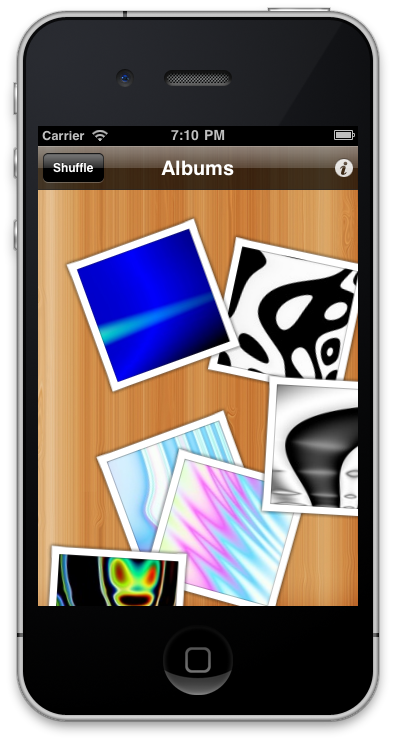
Key Points:
- Don't subclass
UITableView, instead use it as a instance variable in your own custom UIViewController subclass. - Create a custom
UIViewsubclass to use as the background view, this will be visible when theUITableViewis hidden or has a transparent background view. - On iPad make sure you clear the UITableView's
backgroundViewand set it tonilin addition to setting the background color to[UIColor clearColor] - Register a
UITapGestureRecognizerwith the viewController's view and then set the attributecancelsTouchestoNOso that the touches from the gesture propagate to both theUITableViewand the custom background view. - In the
-(void)handleTapGesture:method you'll want to send taps that don't touch a row to toggle the UI so that theUITableViewhides or unhides.
Notes:
- I show a
UINavigationBar, so myUITableViewframe needs to take into account the size of the navigation bar. - Set the UILabel's or custom views backgroundColor in the table's cells to have
[UIColor clearColor]so that they animate and fade correctly.
See the sample code below:
